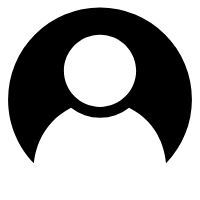Macos 卸载Xcode git运行报错
工具 刘宇帅 7年前 阅读量: 4716
我电脑上原本装了Xcode,但是我电脑是128G,用了两年东西越来越多硬盘不够用了,而我本身开发中很少用Xcode所以就把它卸载了,卸载之后发现Xcode占了11G左右的空间。。
卸载Xcode之后执行git,报错如下:
> $ git status
xcrun: error: active developer path ("/Applications/Xcode.app/Contents/Developer") does not exist
Use `sudo xcode-select --switch path/to/Xcode.app` to specify the Xcode that you wish to use for command line developer tools, or use `xcode-select --install` to install the standalone command line developer tools.
See `man xcode-select` for more details.解决:
> $ sudo xcode-select --reset